
Voice Assist for MrSteam Systems

MrSteam residential steam shower systems now work with Amazon Alexa when SteamLinx is installed. You can “talk” to your steam shower through Alexa. Ask questions, get helpful answers or give basic commands on settings and functions.
What can you do?
You can even ask Alexa questions.
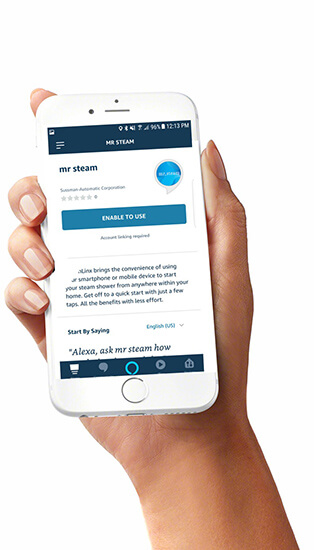


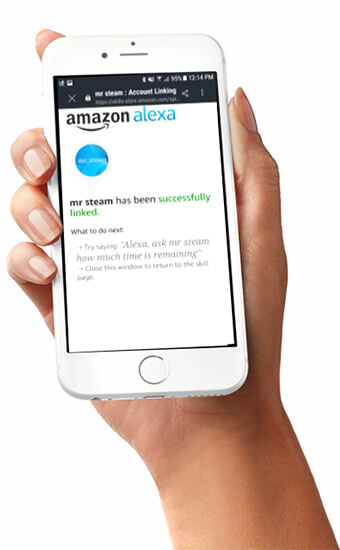
Heres how to test:
Note:
Only one MrSteam system can be linked at a time. You will be prompted to select a MrSteam system if you have more than one associated with your SteamLinx account. If you have more than one, you will need to alternate between them by disabling the skill and re-enabling/linking it to one of the other spas.
If the steps above did not work, verify that the correct account/skill/MrSteam system were used/selected. If they were, disable the skill and try linking it again.

